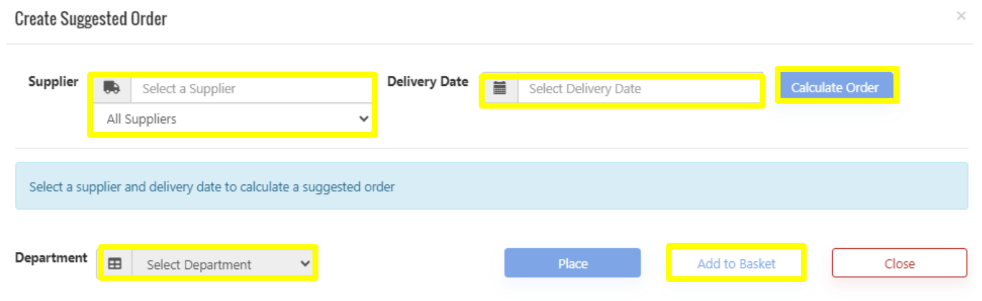How To - Suggested Ordering
The below steps document how to create a Suggested Order and add it your basket.
The calculation for Suggested Orders is worked out from the following:
(The On Hand figure - which is based on your last accepted stock take and anything accepted into stock since that stock date + anything you currently have on order) – your Par Level
-
Select Create Suggested Order from your homepage
-
Select your required Supplier from the dropdown list
-
Select your Delivery Date, then select Calculate Order.
-
You now need to select the required Department which relates to your Cost Centre and then Add to Basket
-
From our basket we can modify our suggested order then place as per normal.